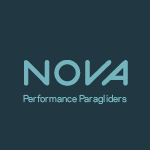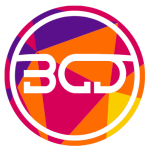Frequently Asked Questions
Contacts
User support, national/club contests, marketing, advertising, partnerships, adding sites or gliders to the XContest database - support@xcontest.org
XCtrack programming - xctrack@xcontest.org
General and other information - info@xcontest.org
Report a problem?
How to report a problem with the XContest or the XCTrack application to the team?
If you need help, the best way is by email:
- support@xcontest.org (website XContest)
- xctrack@xcontest.org (application XCTrack)
ALWAYS provide your XContest username.
If you do not remember your username and need to find it, provide the maximum of information that will help us (your full name, registered email, date of birth, etc.).
If the problem concerns a specific logged flight, please provide a link (URL) of the flight on the XContest website. Describe your problem in detail so that we can clearly reproduce the process leading to the problematic behavior of the website / application.
Take a screenshot of the website or application if this is helpful in explaining the problem.
In case of a problem with the XCTrack application, it may be useful to turn on logging (Preferences - Testing & Debug - Enable logging, or also Internal sensor data logging, External sensor data logging) and then try to reproduce the problem. You can then attach the log to your email (you can find it in the XCTrack/Log directory, its name is the date of the day).
Basic questions:
What is XContest?
XContest is an online platform for paragliding and hanggliding. Pilots can upload their tracklogs, which can include descriptions and photos in order to compete in worldwide, national or club competitions. In addition XContest can also serve as a pilot's own personal flight record without any public posting or competing necessary.
Each pilot automatically becomes a competitor in the “World XContest” contest during registration but the pilot can choose the flights he wants to make public or not. XContest is the prefered scoring tool used for dozens of official national and club competitions, including paramotor. Participation in World XContest is free of charge.
As a bonus, this platform also serves as a sort of social networking site, pilots can see who they have met in the air, pilots can “like” and comment on flights, write private messages and/or find new flight locations and areas.
The XContest siteworks directly with the XCTrack mobile flight navigation app for Android providing a unified system for management and view of airspaces. It also makes uploading and managing your flight logs seamless.
Another important service of XContest platform is airspace tool at Airspaces.xcontest.org.
How to find flights in a particular location?
At our website https://www.xcontest.org/world/en/flights-search/) find the region you want to search, then select the location with the cursor. You can set the search radius in the subsequent base filter - the same can be adjusted by clicking on the outer circle points and dragging the radius accordingly. You can set whether you want to find the flights that were launched inside the circle of the desired location, or the flights that only intersected the selected area but were launched elsewhere.
In the second filter (XC flights filter), you can filter flights by specific dates or periods, by season, wing categories, route types (free flight / triangle), average speed, minimum distance or even by pilots or points achieved.
How to participate in Livetracking beta testing?
Just register here: https://www.xcontest.org/beta/. You will then receive a registration email with a link to the Google Play Store for XCTrack beta testing. Upon agreement, the XCTrack beta will be automatically installed to your device, depending on your application update settings. If you don't have automatic updates, you will need to trigger the update manually.
In the beta version of XCTrack, you will see the item Livetracking in the Menu - Settings, where you can turn on the Livetracking itself, there is also a new option to automatically log on to XContest after landing (optional).
Tip: It is good to have logging enabled (Testing and Debugging - Enable Logging) in case of any problems, like application crash or unpredictable behavior, it is possible to attach a log from the XCTrack / log directory while reporting a problem at xctrack@xcontest.org. Another, preferred, way to report bugs is through GitLab issues.
Registration, login and my profile
How to register for XContest?
Begin by filling out the form at registration page. If you have already registered for any of the previous XContest competitions, use the same username and password as you already have an account. If you do not remember your username or password, then look below for instructions regarding resetting your password.
Be careful when entering the date of birth as it must be in the format DD.MM.YYYY (e.g. 27.07.1982). This date is required when generating a forgotten password, so we recommend that you provide your real birthdate. After successful registration you will receive a confirmation to your registered email.
If you apply for a national or a club contest, including paramotor, you automatically register for the World XContest contest.
I cannot log into my account, what should I do?
You can retrieve a new password in case you don’t remember the old one. Fill in your username and email address, the one you entered in your profile during registration, and your date of birth in the DD.MM.YYYY format at https://www.xcontest.org/world/en/forgotten-password/. The system will automatically create a new password and send you access data to your email address. If you are not sure what username you entered, you can check it in the pilots lists in the previous years of World XContest - it is listed next to the name and surname in square brackets in the Pilots section.
If this fails (forgotten or wrong username; email you no longer have access to; forgot your date of birth(!)…), email us at support@xcontest.org with as much information about you as possible to help us find your account and edit it if necessary.
How to change your username / email etc.?
After logging into the section “my profile” you can change your password, email and other information, in addition to the username itself. If you do not want your profile to be traceable by search engines (e.g. Google search), check the box “Do not allow robots to index my profile”. Lastly, if you want to delete your profile at XContest platform, write us an email to support@xcontest.org.
Flight claim
What's the easiest way to upload XContest flights?
The easiest way to upload your flight to XContest is via the XCTrack Android app) - https://www.xcontest.org/xctrack/. Once installed, you need to sign in to your account which must already be registered on XContest.
I don't see my paraglider / launch in the database, what should I do?
The XContest team is continually trying to add new glider models to its database, as well as take-offs / launches, but we don't always catch everything - feel free to write us at support@xcontest.org regarding some commonly used sites and gliders which deserve to be added to our database.
What is needed for adding a new glider?
- Full name
- Year of introduction
- Certification (EN category or CCC, single or tandem)
- Flat aspect ratio
What is needed for adding a new site?
- Most used name of the flying site
- Name of all take-offs (optional, if there are more)
- XContest link (URL) to a flight detail on a given site (for each individual take-off)
I don't see my glider manufacturer logo in the list of flights, why?
If you do not see the logo of your glider manufacturer there are three possibilities: your glider is not properly assigned to the glider model from our database in your flight detail. This can be modified in flight detail - it is necessary to select manually in the text box). Second possibility, we have not added it to our database yet, please write us an email directly. Last possibility, the company is not an XContest partner and therefore only the general wing image appears instead of its logo.
My flight has not been uploaded, but XCtrack shows that it is already uploaded, why?
You may have uploaded a flight during an overloaded system or an unexpected error has occurred. If your flight doesn't appear after 24 hours, you can try uploading it again.
If you use the XCTrack app, go to “tracklogs”, find the flight and hold the link for flight detail for a few seconds. This will start a new upload.. If the problem persists, please write to support@xcontest.org.
What is the IGC file?
IGC is a special tracklog format used in aviation sports. It has .igc extension and the file name usually contains the flight date in short or long format (but not required).
The IGC file contains basic information about your flight and recording equipment. Most of the content of the IGC file is filled with GPS fixes, i.e. lines with time, position and altitude of each recorded point (these lines start with letter “B”).
At the end of the IGC file, there is a so-called G-record - one or more lines beginning with the letter G. The G-record is a digital signature of the entire tracklog and ensures that the data contained in the IGC file have not been tampered - ie. added, removed or changed GPS fixes or the date manipulated
How to create an IGC file?
The IGC file is usually created directly in your device or software (like XCTrack). For some devices it is created only after downloading the tracklog from the device memory using the dedicated software, for example GPSDump.
An IGC file can also be created by converting a GPX file (or other type of tracklog record, such as KML) using GPSBabel software or various online tools. However, the IGC file created in this way is not valid, the G-record is either missing or not a proper digital signature. Such an IGC file can be submitted to XContest, but no points will be assigned for it in categories.
How to create an IGC file?
- Mobile phone with Android or iOS
- Navigation device for paragliding, hang gliding or sailing, which has a GPS and generates an IGC file, or can be downloaded from the device using special software
How do I download a tracklog from an integrated instrument (vario + GPS Flymaster, Flytec, Brauniger…) or an older Garmin GPS?
We recommend GPSDump http://www.gpsdump.no/. It is available for Windows, MAC, Linux and Android.
My tracklog has been interrupted, can I upload the flight?
If your XCTrack mobile phone reboots during flight and the tracklog is split into multiple separate IGC files, please email us all IGC files of the flight to support@xcontest.org with a merge request
Note: Only IGC files from XCTrack can be merged. It must be files from one device. We reserve the right to refuse to merge tracklogs if we have a reason to suspect that the reason for splitting tracklogs may have been to circumvent the rules, i.e. airspace violations, stopovers, etc
When uploading a flight, it offers me a choice of multiple parts, why?
It probably means that the tracklog has multiple spaces longer than 1 minute or longer than 15 minutes. The maximum possible segment, all parts together, is always offered first. If your flight actually corresponds to only one part of the tracklog, select the appropriate section.
Note:) According to XContest rules, a valid part of a tracklog is only the one which contains a maximum of 2 gaps in the record longer than 1 minute and does not contain a gap longer than 15 minutes. As of May 2019, this rule is not strictly required, but a flight that does not comply with this rule may be excluded or modified if there is a reasonable suspicion of a violation.
Why is my flight score 0 points and how do I recognize an invalid IGC tracklog?
If your flight has 0 points, your tracklog is considered as invalid. Marked in red - G-record INVALID :-( ). It probably does not have a correct G-record or does not include it at all - it is possible that the G-record was not added if the device has shut down unexpectedly (restart, operating system crash, shutdown when battery power is low, etc.). If problems persist, contact the manufacturer of your device or the developer of your navigation application.
Note: XCTrack creates a valid IGC file even if your Android device is shut down unpredictably.
Why are my flights invisible?
There are three reasons: you either claimed the flight as inactive or you set the flight as inactive later or you claimed your flight after the deadline.
According to our rule in paragraph 3.1. “Deadline for flight claiming” you only have a maximum period of 14 days from the flight itself to upload for most competitions. After this time, your flight is only uploaded privately if you sign in from XCTrack or similar app. This rule is set due to fairness, so that the ranking of pilots in each category does not change dramatically just before the end of the season.
If you have intentionally registered the flight invisibly and still want to publish it within 14 days, you can do so by clicking on the "publish flight" button in the actions column. However, if you want to make any public flight private during the season, you can click on the “deactivate flight” button at any time. Such flight cannot be published subsequently.

I haven't managed to upload my flights in time, could you help me?
Primarily we do not deal with offenses of individual pilots. However, if you send us a sufficient justification of failing to register the flight within the time limit of 14 days, an exception can possibly be granted after careful consideration.
You can upload your flights to XContest anytime using the XCTrack app, but after the claim deadline such flights will be inactive (private, not public).
I have deactivated my flight but it can still be seen in the national / world competition, why?
If, for any reason, you have decided to deactivate your flight and do not want it to be visible anywhere, you need to do so in all your competitions - deactivate the flight not only in the national but also in the world competition or vice versa (or even another club competition which you are signed in). If you set your flight inactive during the initial flight claim, it applies to all contests you are registering the flight for automatically.
Flight Scoring - why did someone fly a shorter triangle than me but has more points?
Since the 2018/2019 season, World XContest has introduced new disciplines: the FAI triangle and the free triangle with closing less than 5%. These disciplines have a better coefficient (1.6 vs 1.4 and 1.4 vs 1.2) than the original disciplines with 20% closure (which are still supported). So if someone gets more points for a shorter triangle, it means they've managed to close it to less than 5% and you only get less than 20%.
More in rules - 4. Classification - https://www.xcontest.org/world/en/rules/.
How do Air Buddies work?
So called Air Buddies are calculated as follows: if two pilots at a distance of less than 3 kilometers meet at any time during the flight, they become co-pilots. Depending on the time of the joint flight as well as the mutual distance during the flight, the index of the joint flight in percent is then calculated. A fully shared flight (100%) would theoretically happen if the pilots were less than 500 meters away throughout their flight.
Can I register a flight recorded as a GPX route?
Yes, you can convert it to IGC format. However, the resulting IGC file will not have a valid G-record and therefore the flight will be worth 0 points.
My new flight has not been accepted into the contest because it’s reportedly too old, why? :(
Most probably because of a GPS Week Number Rollover bug, which started to emerge in April 2019 (and second wave since November 2019). Many older devices and mobile phones have been affected. The bug makes the IGC tracklogs appear to be 20 years old - that’s the reason why XContest refuses to accept these IGC files.
On Google Maps Help, you can find out basic steps what you can do to fix it.
In case nothing helps to cure your mobile device, you should consider buying a new device.
Competitions
When does the competition begin?
The World XContest takes place every calendar year - from October 1 of the previous year to September 30 of the following year. National, regional or club competitions may have their own period of their choice.
How to apply for a national / club competition?
In the new season, you will automatically be asked if you want to participate again. In the case of other competitions, registration may vary according to local or club rules. In case you would like to leave the World XContest competition during the season - contact us at support@xcontest.org, for national / local / club contests, please ask contest administrators.
My flight was evaluated as a triangle in the World XContest but as a free flight in the national competition. Isn’t it a mistake?
It is not a mistake - each competition may differ by rules of disciplines, like the point coefficients and the required % closure. Since a flight is always evaluated according to the highest score for each competition separately, it may happen that in the world competition your flight is classified as a triangle, while in a national competition it can be evaluated as a free flight (if there is a stricter rule for closing in the national competition). Depending on the ratio of the coefficients between the free and the FAI triangle, in some rare cases it is possible that in the various competitions, the most valuable discipline may differ (free triangle vs. FAI triangle).
I don't see myself in PG Standard / Sport / Tandem / Club category, why?
You may not meet some of the criteria, or you may have incorrectly assigned a paraglider in our database system (and therefore a bad glider category) in flight detail. Please check your glider in each flight using My flights / Edit flight feature. If the problem persists, write to support@xcontest.org and we will try to help you.
Are there any questions missing here? Please send it to us to support@xcontest.org and we will be happy to add it and discuss it!
![XContest [logo]](https://s.xcontest.app/img/xcontest.gif)